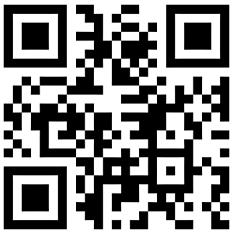 Many companies have a number of print materials. While the world is moving to more and more Internet mediums, there is no need to abandon print materials. One of the easiest ways to update your print materials is with a QR (quick response barcode) code.
Many companies have a number of print materials. While the world is moving to more and more Internet mediums, there is no need to abandon print materials. One of the easiest ways to update your print materials is with a QR (quick response barcode) code.1. QR Code Generator: Find One
One of the key components for choosing a code generator is finding one that fits your needs. When you are making your choice, consider whether you are able to design a unique code for your brand, if you can track and analyze performance, and if the code is compatible with the most common code readers. Two generators to check out are Kaywa, and GOQR.me. Some design applications, such as Adobe InDesign, include built-in QR code generators.
Many free code generators only provide raster image output that cannot be scaled up to large size without blurriness. These will work for business cards and, brochures and postcards. But for large format printing like vehicle wraps and event signage you will want a code generator that produces “.eps” or “.ai” vector artwork.
2. Create and Design It, Then Link It Up
You can customize the design of your code just about any way you like. Consider creating a code that looks like your company logo or like your web site scheme. Then consider where you will use your QR code. Do customers frequently get your contact information from your business card? Think about putting the code there. Do you distribute flyers about your services? Put a code on them. Make the code placement worthwhile for you and your customers.
3. Do a Test Run
Don’t get so excited about designing your code that you forget to check if it actually works. Free and paid QR code reader apps are available for both Android and iOS. In fact, the camera app on most modern smart phones now include auto QR code scanning.
4. Test and Analyze the Results
Track and analyze the traffic that comes in from each code. Are people scanning your business card codes but not the flyer codes? Are they scanning at all? These results will help you to refine your codes and their placements.